Most of us use two or more Email or Gmail accounts just like mobile numbers, One for official works and another for personal work.
But when you forget your mobile number, then you don’t have to worry because you can get the number by just calling on another number or even there are customers care associates to help you.
But If you are a person who has created many Gmail accounts for many different purposes, then it is possible to forget any of the IDs. So, In this article, you are going to learn how to get your forgotten Gmail Id by using your mobile number.
Table of Contents
Find Gmail Id and Password Associated With Mobile Number
Have you lost Gmail Id and Password but you remember your mobile number which you used to create and verify your Gmail Account?
If it is so then don’t worry, We are going to share all the possible ways to get you Gmail Id and Password. But before you can recover your Gmail Id and Password, you need to know some information associated with the Id.
Things you need to have to know your Gmail Id-
- First Name & Last Name- Yes, If you want to get your email id using your phone number then you need to know what First Name and Last Name you entered when you created the account.
- Access to the Recovery Email or Recovery Mobile Number- You need to have access to your recovery mobile number or email Id, If you want to recover your Email Id after finding with mobile number.
Step By Step Guide to Find Gmail Id Associated with Mobile Number-
Step 1: First of all, visit Google’s Find My Account Page.
Step 2: Once you visit the page, you will get an interface like this-

Here, Enter your recovery mobile number, or even you can enter your recovery email id. And then click on the Next button.
In case if you don’t know what recovery email id is, then let us tell you- while creating a Gmail id google asks for a recovery mobile number and a recovery email id too.
Step 3: When you click on the Next button you will get an interface like this-
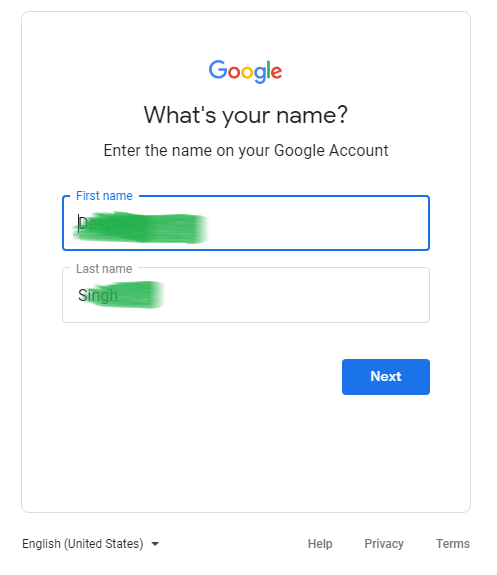
Here, you will have to enter exact same first and last name. You will not face any problem if you create a Gmail account with your name.
Some people use their business name to create a Gmail account. If it is not accepting your first name and last name, then try your business name also.
But If you have no idea what First and Last Name you used while creating the account, then It would be nearly impossible to find your Gmail account with your mobile number.
If Google accepts your First and Last name, then follow step 4.
Step 4: Google will take your permission to send an OTP to your mobile number.
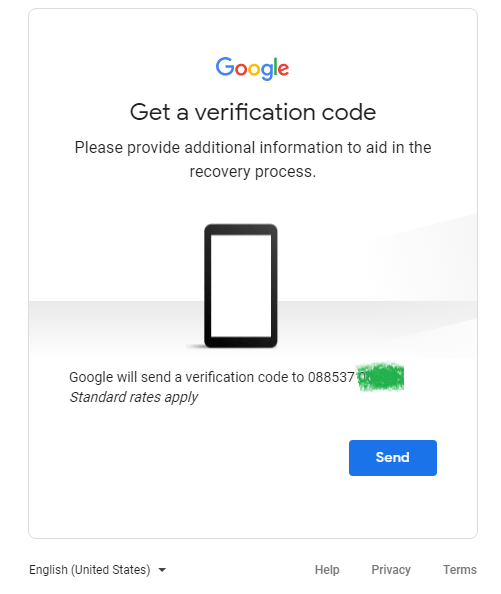
In the above Interface, you can see there is a send button, click over it.
Now you will receive an OTP on your mobile phone.
Step 5: Verify your mobile number. Once, you enter a correct OTP then you will be able to Find Gmail Ids Associated with your mobile number.
Now, If you don’t remember the password, then you will be able to reset your password.
We hope this article will help you to find and recover forgotten Gmail Ids and Password. If you have anything to share with us, then feel free to comment.